代码块语法
``` [language] [title] [url] [link text]
code snippet
```
不使用语法高亮
```
$ git clone git@github.com:imathis/octopress.git # fork octopress
```
1
| |
``` [language] [title] [url] [link text]
code snippet
```
不使用语法高亮
```
$ git clone git@github.com:imathis/octopress.git # fork octopress
```
1
| |
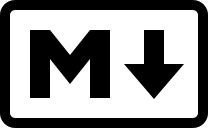
NOTE: This is Traditional Chinese Edition Document of Markdown Syntax. If you are seeking for English Edition Document. Please refer to Markdown: Syntax.

如果你的安装光盘丢失了,怎么才能在Mac系统安装佳能工具软件呢?你可能已经在官网搜查过了,但是你会发现找不到对应的安装软件!是这样的,官网只有升级软件下载,那这岂不是很尴尬:升级软件安装的前提是先安装原版软件,但是现在又没有安装盘,死循环了!!其实这些升级软件另有玄机,里面都有安装包的,但是如果要直接运行,你可能要麻烦一下。
有时候在Terminal查看帮助实在是痛苦:只能显示几行,所以我就想在文本文件里面查看这些帮助(比如,TextMate),如果你使用类似man col > ~/downloads/col.txt,你会发现这简直是个悲剧,见下图
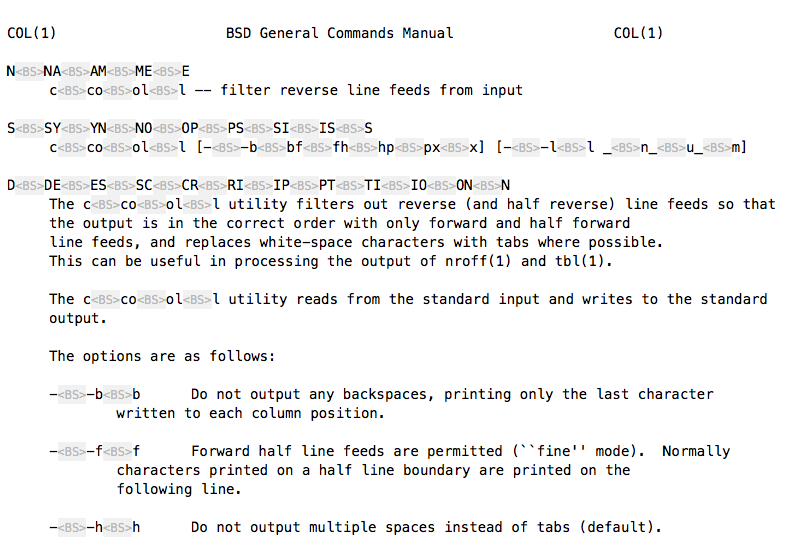
这完全不是我想要的结果,没有任何可读性,这是怎么回事儿呢?我Google到了一段文字可以解释这个问题:
Ever try to open a man page in TextEdit using
man | open -f?
You end up with the kind of unreadable repeated characters shown here. This all dates back to the days of dot matrix and daisy wheel printing when the only way you could produce bold type was to repeatedly print characters.
Fortunately, there's an easy way to convert man pages into simple, non-redundant text. Use the command-line utilitycolwith the-bflag enabled. For example,man col | col -b | open -fwill open the col man page in TextEdit without repeated characters. The-bflag tells col to exclude all but the last character written to any column, ignoring any backspaces and repeats.
这是一个历史遗留问题,可以追溯到使用点阵和菊花轮印刷的旧时代,那个时候为了得到粗体字体样式采用的是反复重复印刷的手段。幸运的是,有个简单的方法可以让man帮助变得简单可读、没有冗余字符,可以在man后面使用管道添加col -b来实现,其中-b标记位意思是忽略退格键以及去掉所有重复字符。比如,得到col的帮助可以使用man col | col -b | open -f,这里open -f 意思是使用默认文本编辑器打开,如下图
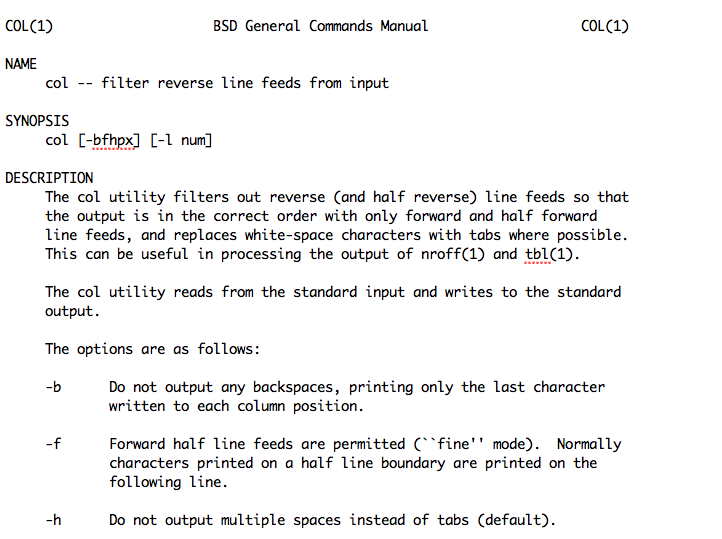
最后总结一下:
man帮助输出到文本文件
man [command] | col -b > [file saving path]
man帮助直接用文本编辑器打开
man [command] | col -b | open -f